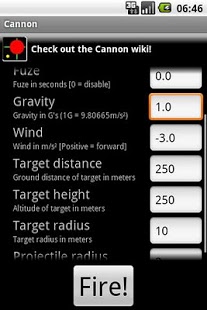Cannon 2.0.0
Free Version
Publisher Description
Cannon is a 2D trajectory simulation/game. The basic objective is to adjust your angle and power in order to hit a target.
Version 2 recreates Cannon from the ground up using the AndEngine open source 2D game engine.
As of 2014-03-15, Cannon is now open source under the Apache License!
https://github.com/pilot51/cannon
The touch screen controls use pressure sensitivity that will likely need adjusted for your device. It is in the Scale preferences screen. Move your finger with a soft touch to adjust angle and power, press harder to fire.
Too slow/boring? Increase the speed multiplier, also in Scale preferences.
Random Targets: Targets are placed randomly on the screen and you try to hit them to gain points. With both Collision and Keep Targets options enabled, as is the default, it becomes a real challenge as old targets become obstacles.
Custom: Create your own target via screen coordinates and change a variety of variables to try hitting it.
Permissions:
Internet & read phone state are required by ads.
Prevent phone from sleeping is requested by AndEngine.
Full change log and other details at http://cannon.pilot51.com.
The issue tracker, which can also be used for suggestions, is at http://tracker.pilot51.com. Though it should be noted that Cannon has been mothballed due to too many negative/unconstructive comments and most of my other apps doing much better and consuming my time.
About Cannon
Cannon is a free app for Android published in the Simulation list of apps, part of Games & Entertainment.
The company that develops Cannon is Pilot_51. The latest version released by its developer is 2.0.0. This app was rated by 4 users of our site and has an average rating of 4.5.
To install Cannon on your Android device, just click the green Continue To App button above to start the installation process. The app is listed on our website since 2013-12-11 and was downloaded 306 times. We have already checked if the download link is safe, however for your own protection we recommend that you scan the downloaded app with your antivirus. Your antivirus may detect the Cannon as malware as malware if the download link to com.pilot51.cannon is broken.
How to install Cannon on your Android device:
- Click on the Continue To App button on our website. This will redirect you to Google Play.
- Once the Cannon is shown in the Google Play listing of your Android device, you can start its download and installation. Tap on the Install button located below the search bar and to the right of the app icon.
- A pop-up window with the permissions required by Cannon will be shown. Click on Accept to continue the process.
- Cannon will be downloaded onto your device, displaying a progress. Once the download completes, the installation will start and you'll get a notification after the installation is finished.